PressSync is an application for managing your WordPress blog easily from your iPhone or iPad
PressSync supports WordPress.com and WordPress.org(more than Ver3.5)
Main functions
- Listed in the draft and published separately
- To display a lot of information in the list (title, datetime, post status, author(optional), content, thumbnail, categories, tags)
- HTML input support(Snippet call is available)
- You can define your own HTML input support
- Upload the media without losing the EXIF info(To protect your privacy, you can remove only the geotags)
- Insert image tag from media that already uploaded
- Editing function of the image tag(Thumbnail button will appear when you move the cursor over the image tag)
- Categories and Tags management
- Your blog settings management(Only items that can be changed in the XmlRpc API)
- iTunes Store link generation function(You can define your own output format, such as Struts notation of Java)
- Share function(mail, sms, twiiter, facebook)
- Multiple blogs support
- Error logging(for customer support)
- Multiple blogs support
*Does not support to the “Comments” in the current version.
Please see the screenshot.
PressSync is a simple design, such as Twitter clients like.
Log in to WordPress
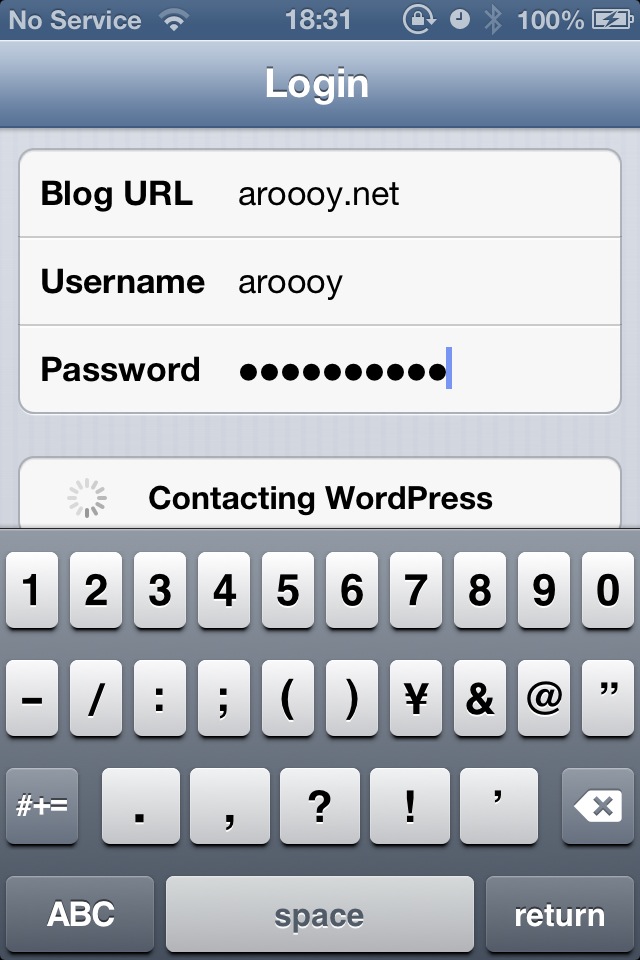
URL: Blog URL
Username: User name of WordPress
Password: Password of WordPress: Password
Please tap the “Log in” button after entering all the items.
※ PressSync determines the AppEndPoint based on the “Blog URL”.
If the full URI of xmrpc.php has been entered, it will be treated as AppEndPoint.
Check it out Root screen
PressSync consists of tabs of “Published”, “Draft”, “Local”, and “Media”.
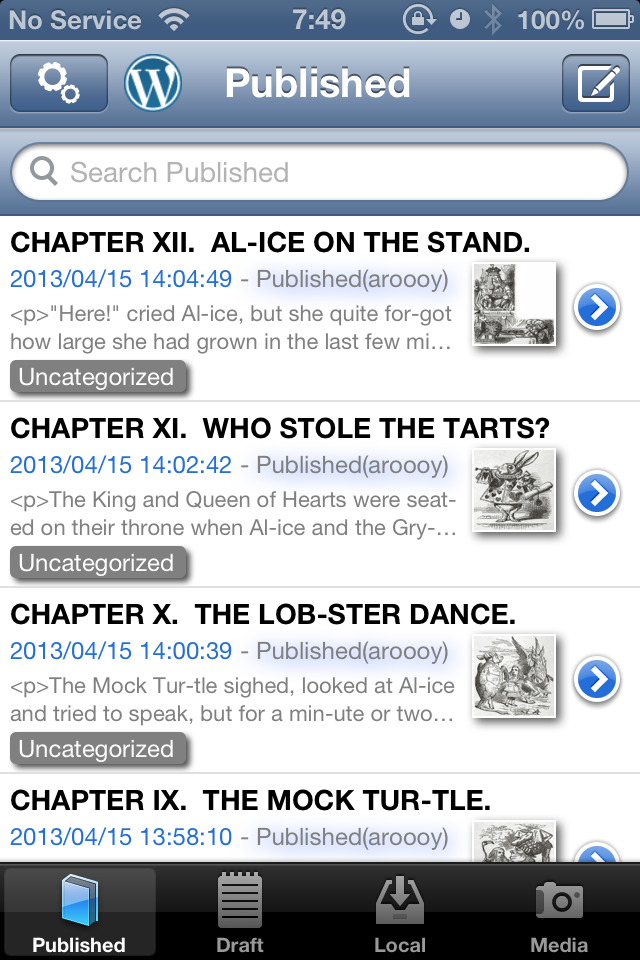
The contents of a display of “Published” and “Draft” tab
The entries published is displayed on “Published” tab.
Appears in the “Draft” tab entry otherwise.
The contents of a display of “Local” tab
The entry saved at the iOS device is displayed on “Local” tab.
The contents of a display of “Media” tab
WordPress media will be displayed on “Media” tab.
To refresh the display contents of the “Published”, “Draft”, “Media”.
The contents of the list is up to date and do a pull-down in each tab.
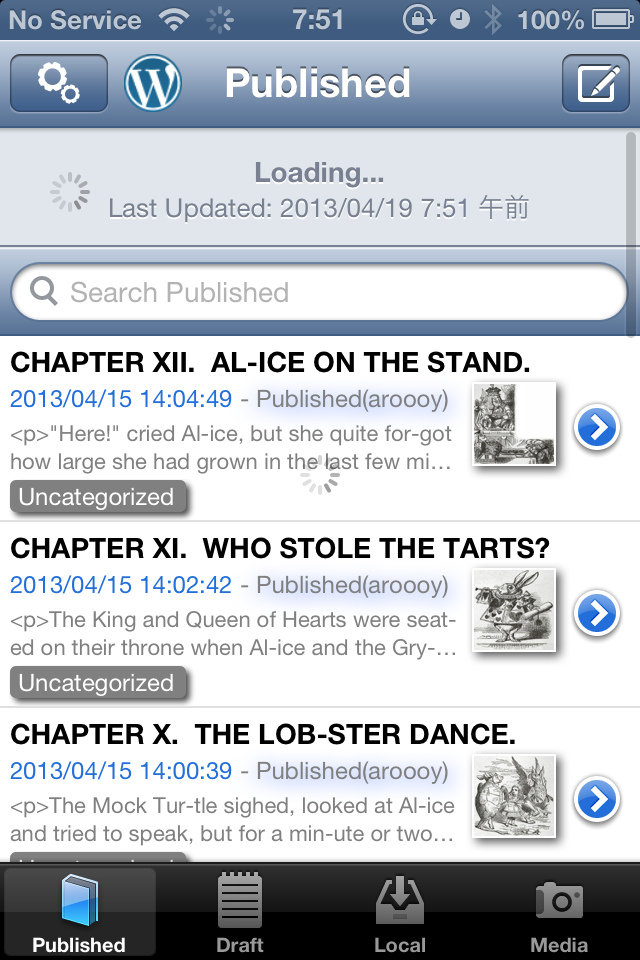
※ I called the pull-down refresh this operation later.
How to display the contents of the article has already been posted
“Edit Post” Tap to launch any cell in the “Published”, “Draft”.
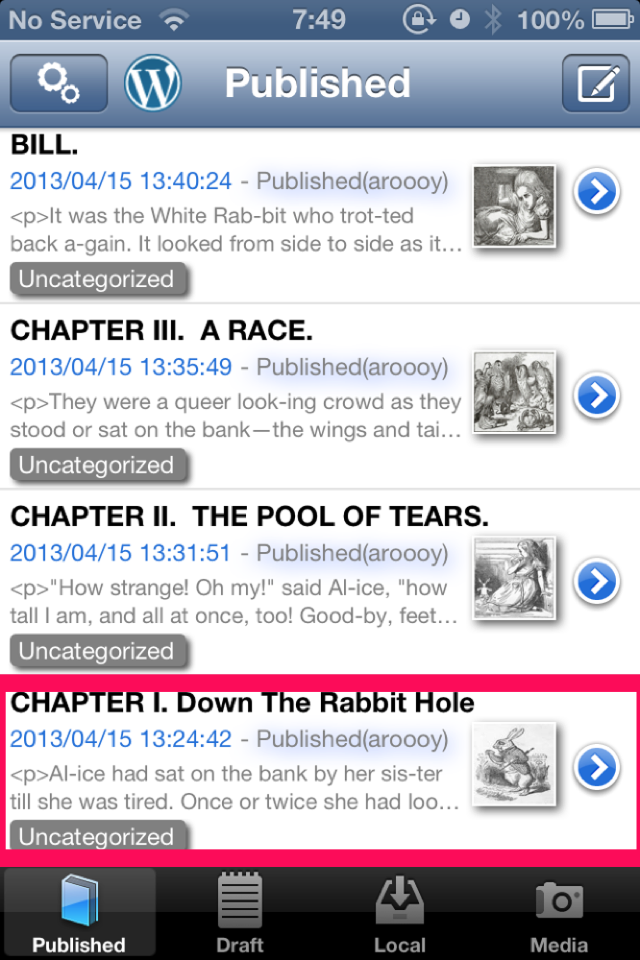
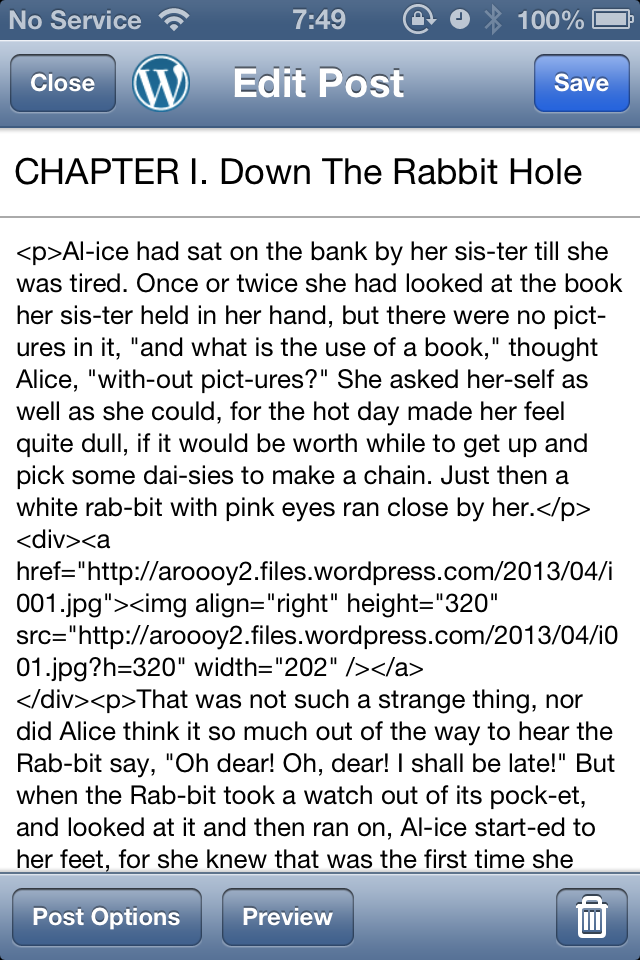
“Media Viewer” Tap to launch any cell in the “Media”.
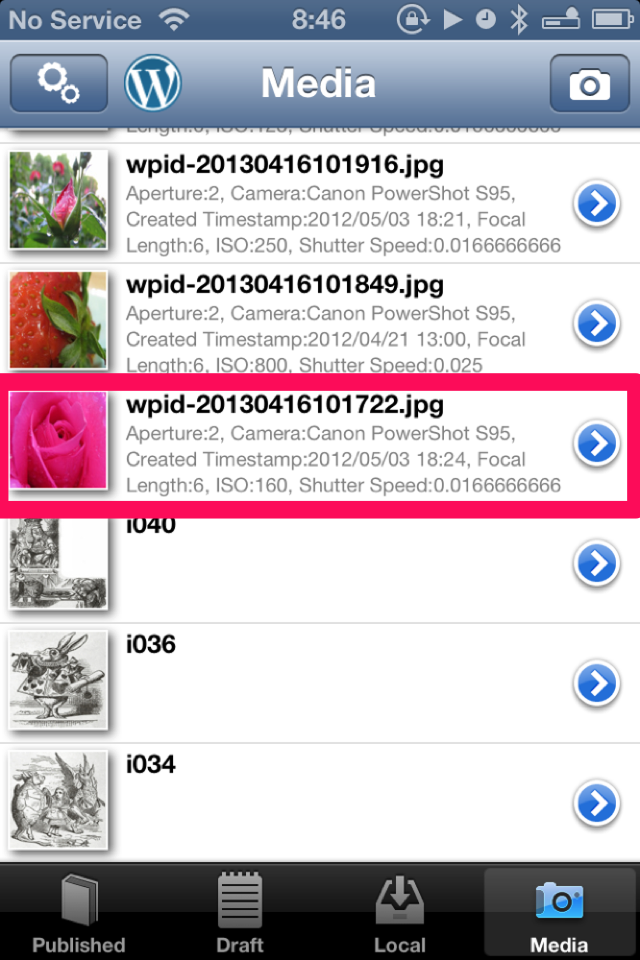

Action sheet appears when you tap the accessory button on the far right in the cell.
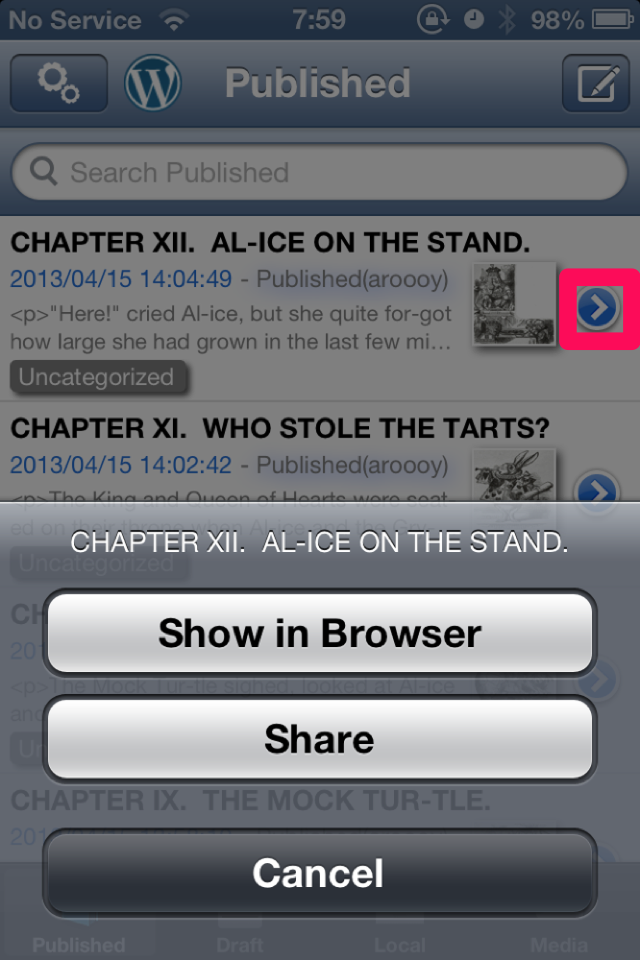
How to edit an existing article or create a new article
“New Post” is activated when you tap the pencil button in the upper right corner of the “local”, “draft”, “published”.
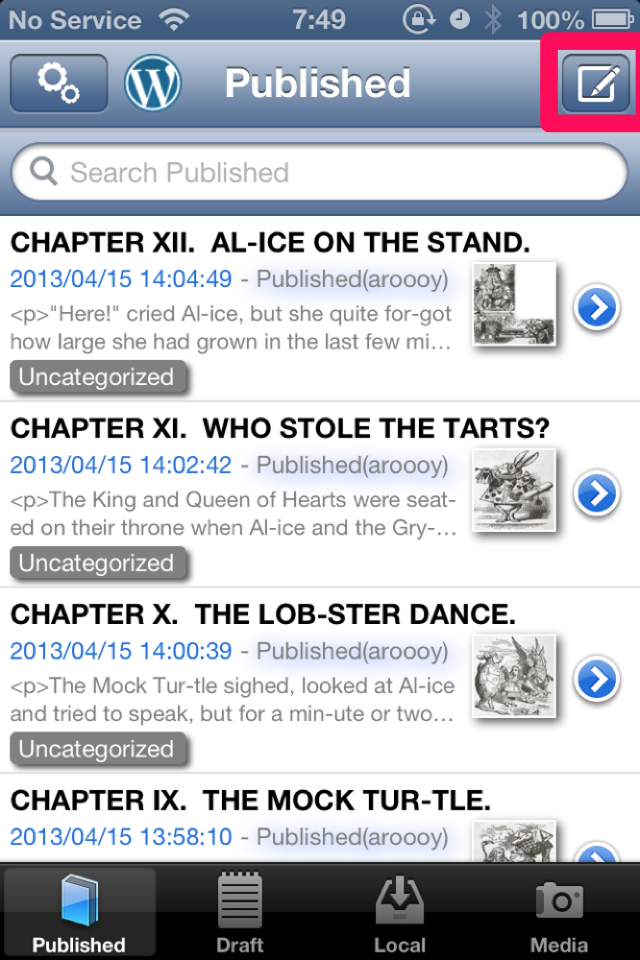
“Edit Post” Tap to launch any cell in the “Published”, “Draft”, “Local”.
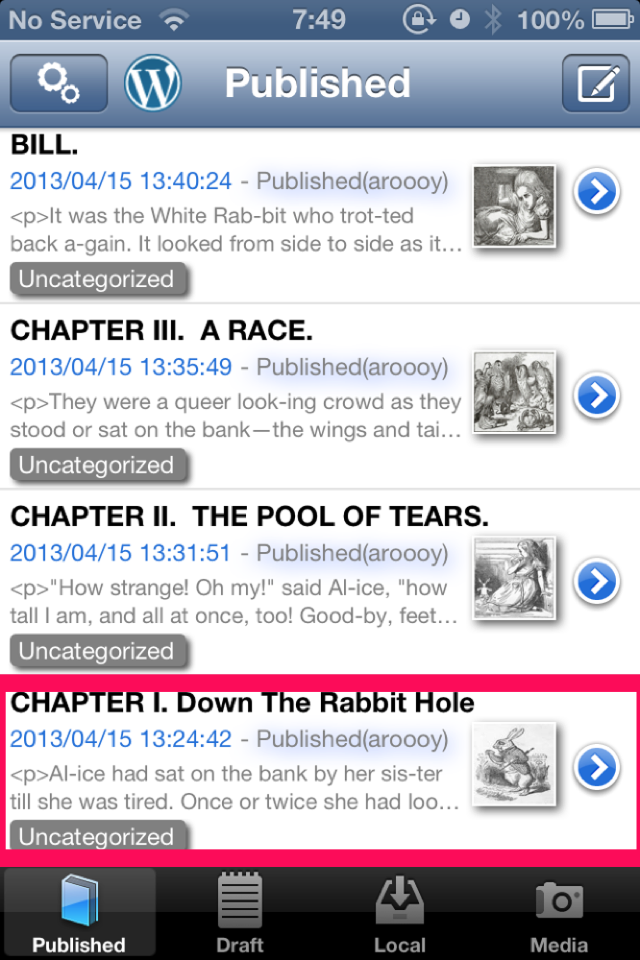
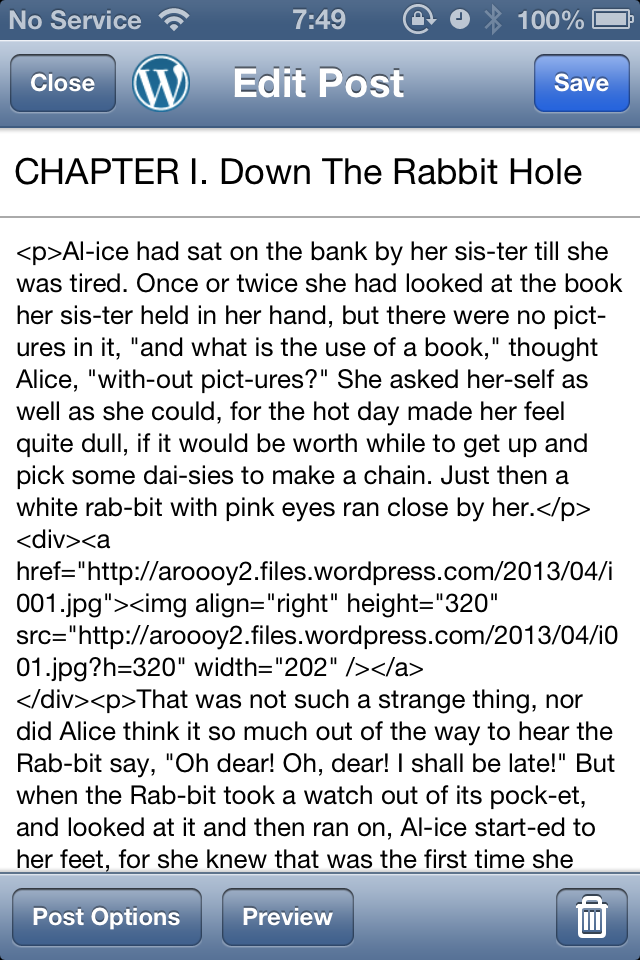
Tap the “Save” button to do any input title and body text box.
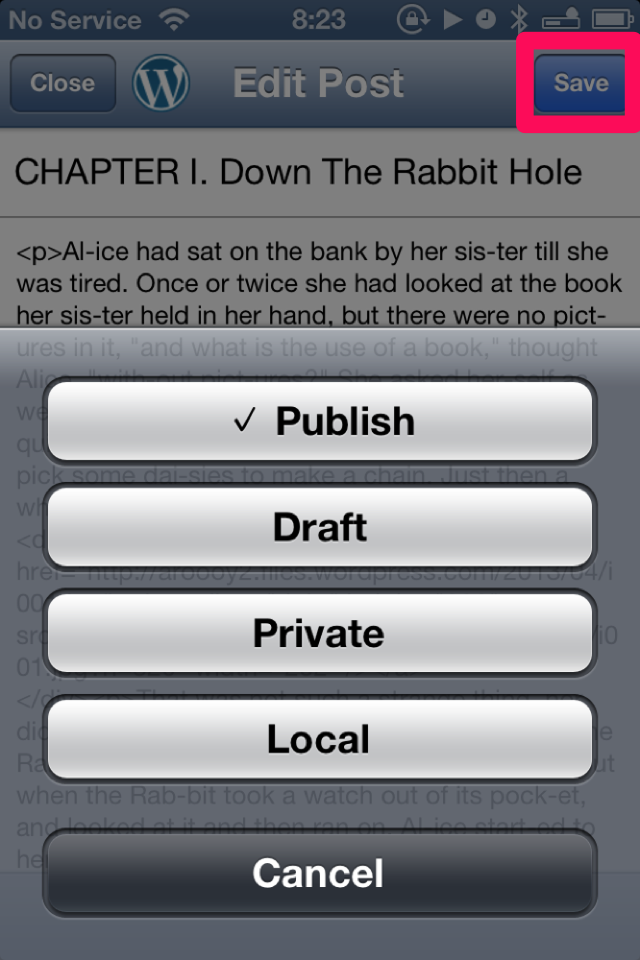
Please select one of the “Publish”, “Draft”, “Private”, “Local”, “Cancel”.
How to set options in the post
Tap the button “Post options” at the bottom left of the screen.
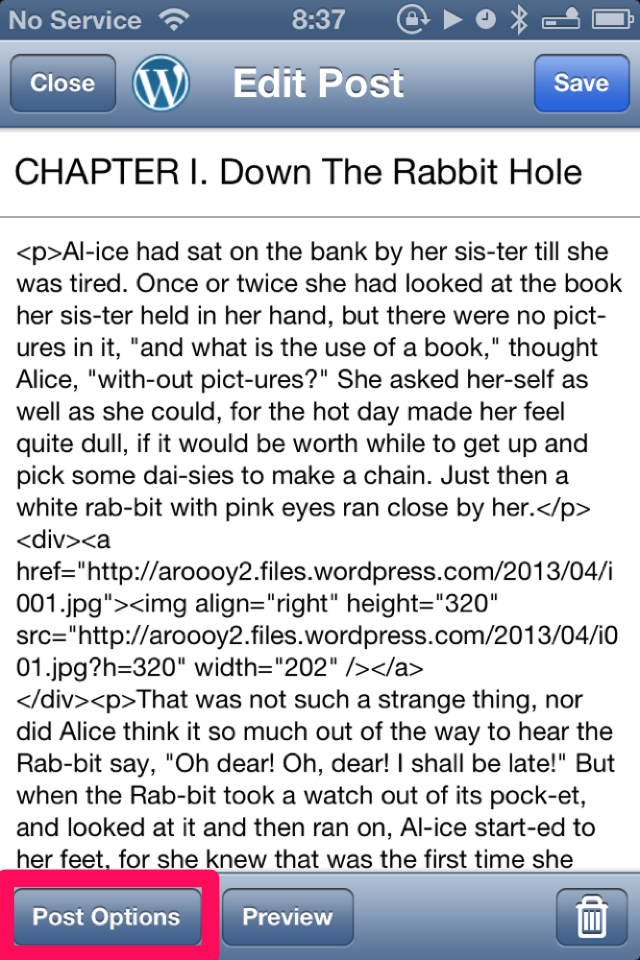
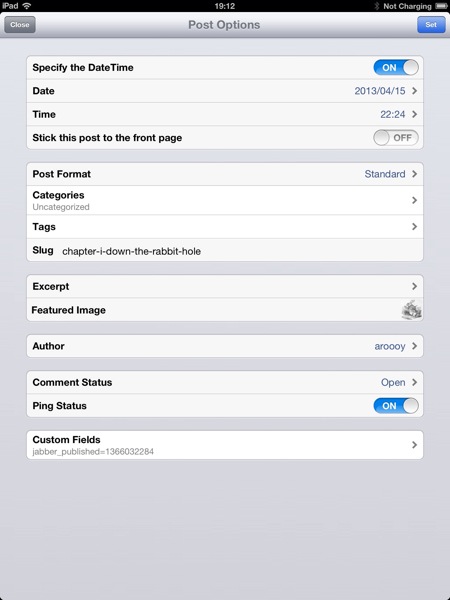
Tap the “Set” button to enter each item.
Please tap if you want to cancel your entries if the “Close” button.
Tap the “Save”, please save your post.
How to insert a photo to a post
The following keyboard accessory button appears when you select the body text box.
- Camera
- HTML
- Action
- Edit
Insert an image tag
If you tap the “Camera” button, the action sheet is displayed for selection or from the local photo library or media.
Please tap the “Local Library” to upload a new photo.
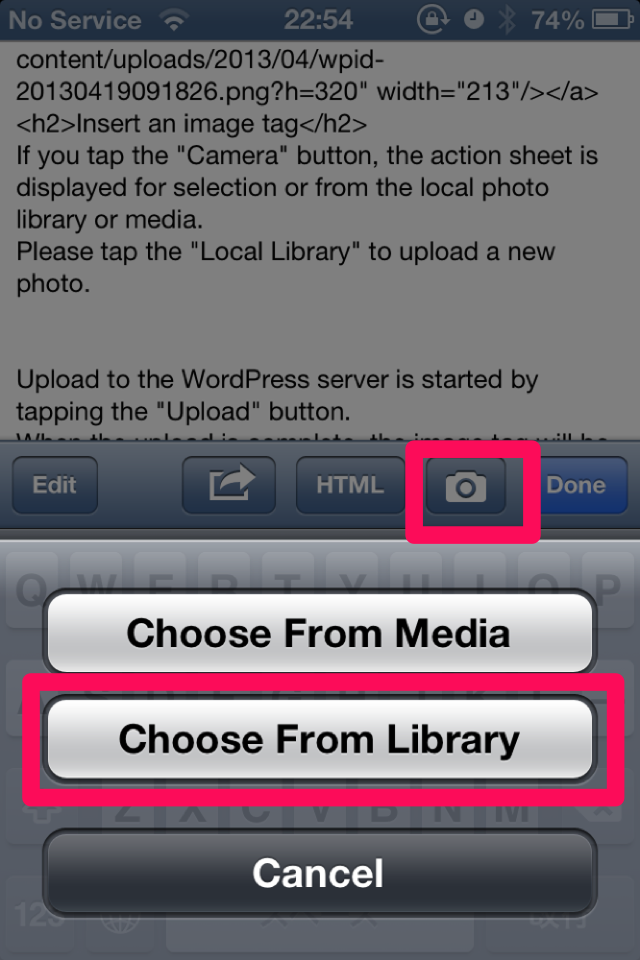
Upload to the WordPress server is started by tapping the “Upload” button.

When the upload is complete, the image tag will be inserted into the text box.
If the “immediate upload” in the account settings are set to Off, the provisional image tag will be inserted in the text box.
In this case, when the post is made, uploading is performed in a continuous provisional image tag.
Please tap the “Media” to insert an already uploaded photos.
Image tag will be inserted into the content when you tap any photo.
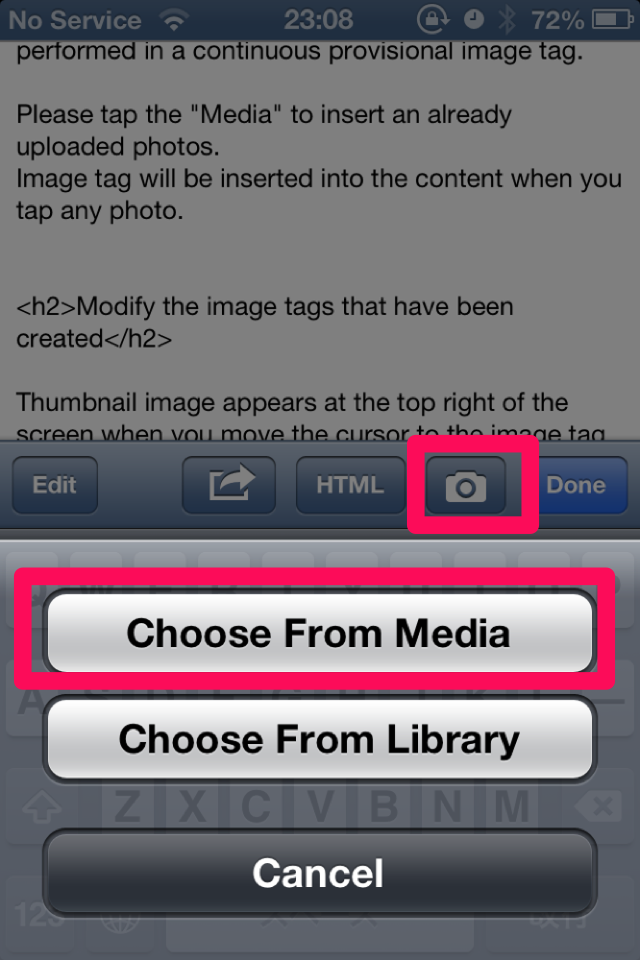
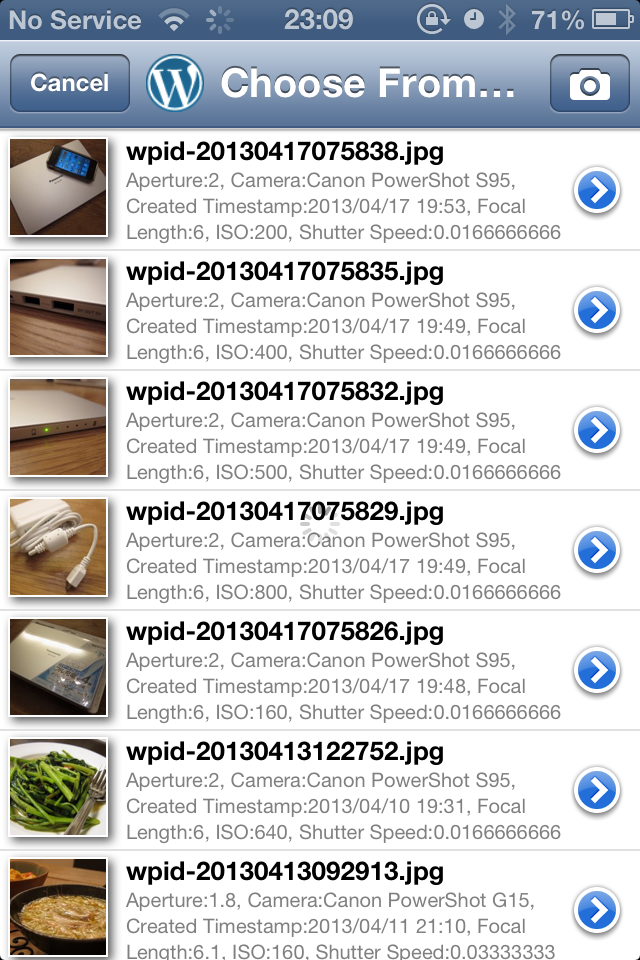
Modify the image tags that have been created
Thumbnail image appears at the top right of the screen when you move the cursor to the image tag. Image tag edit screen to start and tap it.
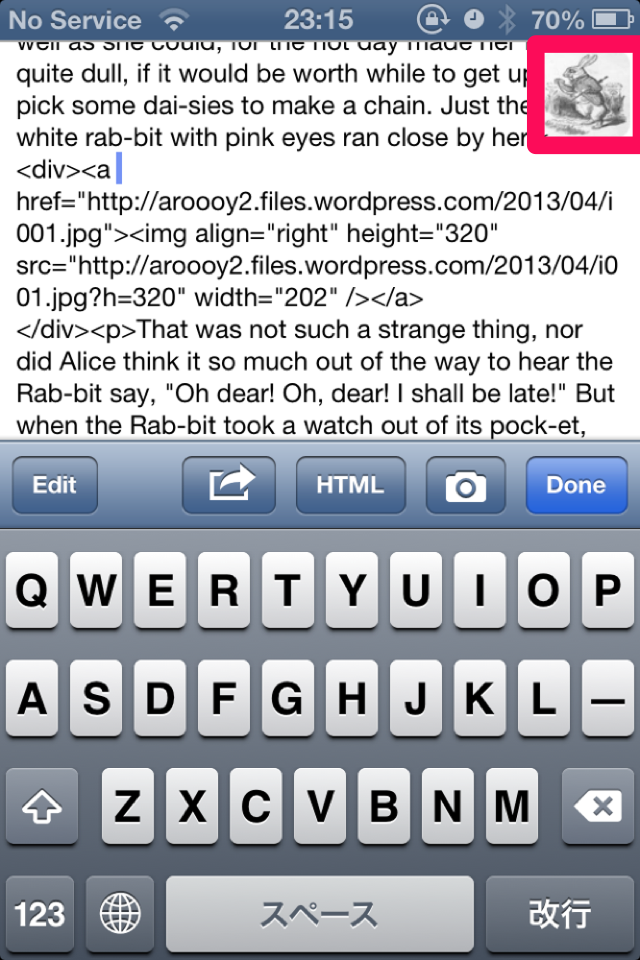
Please tap the “Set” button to do any input each item.
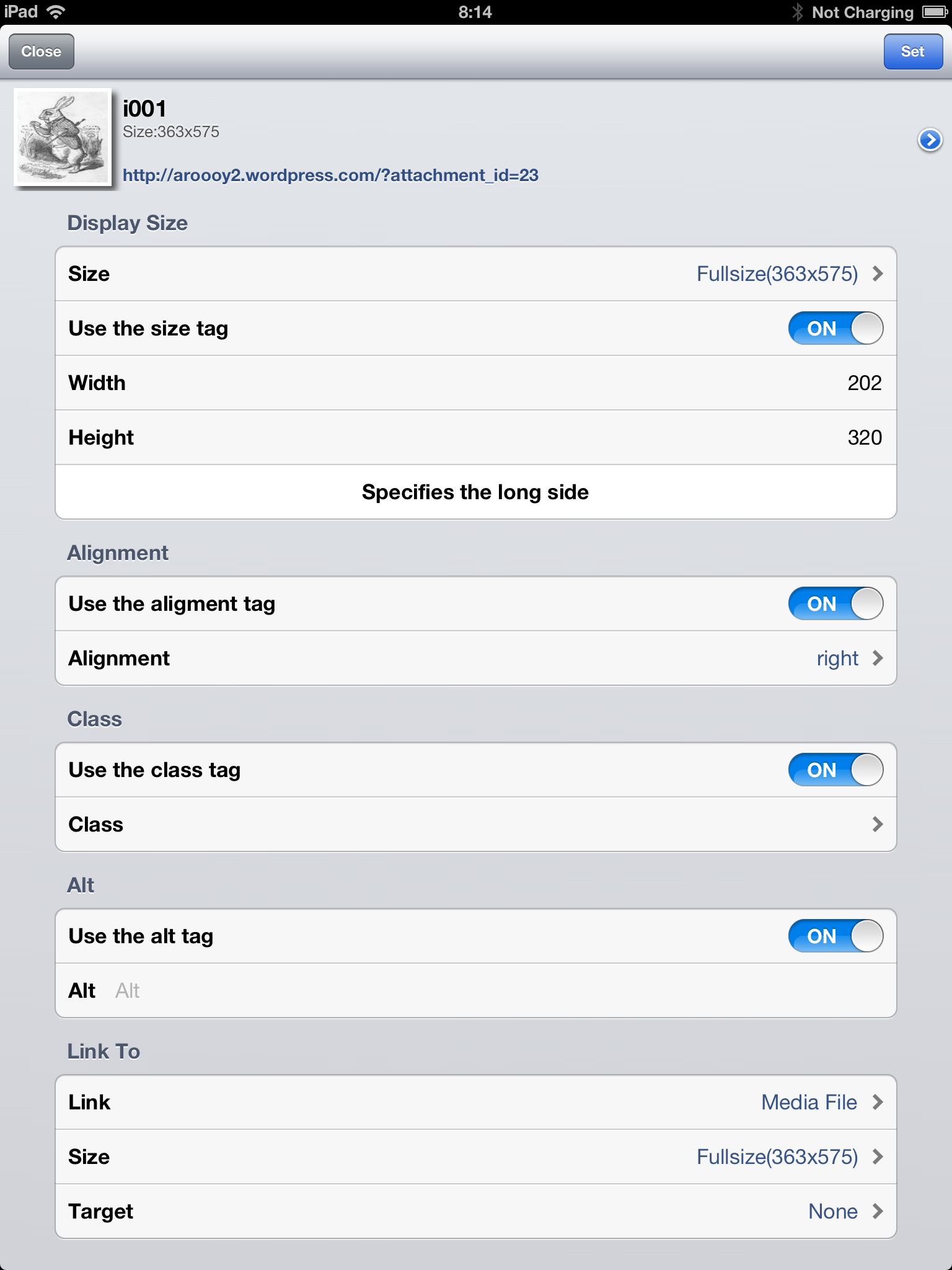
Advanced input method of post editing screen
PressSync has a support function for inputting the HTML.
Summary
The most basic purpose of this feature is to enter the template text.
The template text up to three parameters are set. Such template text output can dynamically change the portion of the template text.
The Param1 is selected text will be automatically assigned.(If it is not selected is set empty.)
And therefore, Template with a single parameter, all parameters are set when called. So, you may think that the static template is used.
But, please do not forget. The built-in templates for most, that has only one parameter.
Template text that has two or more parameters, a parameter input screen starts.
Example 1. When you select an input support in ‘strong’
When you select the “strong” in the state in the image below, will be inserted with the text selection has been sandwiched.
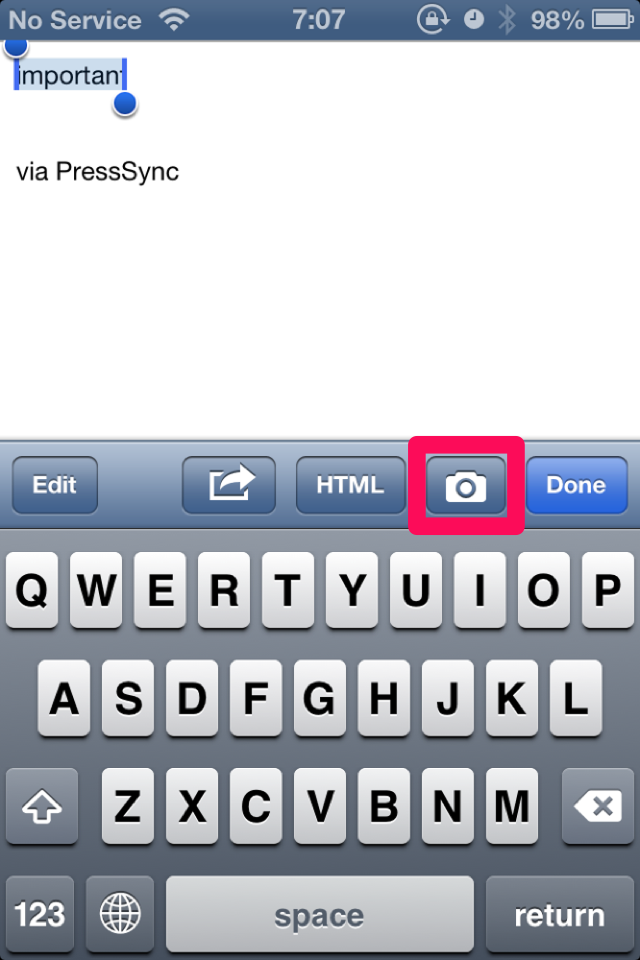
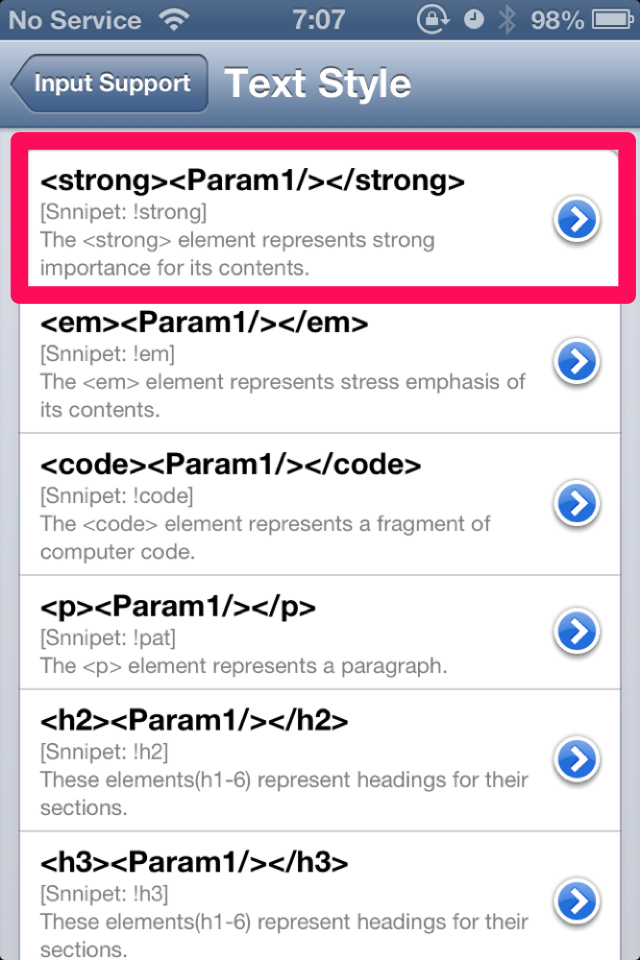
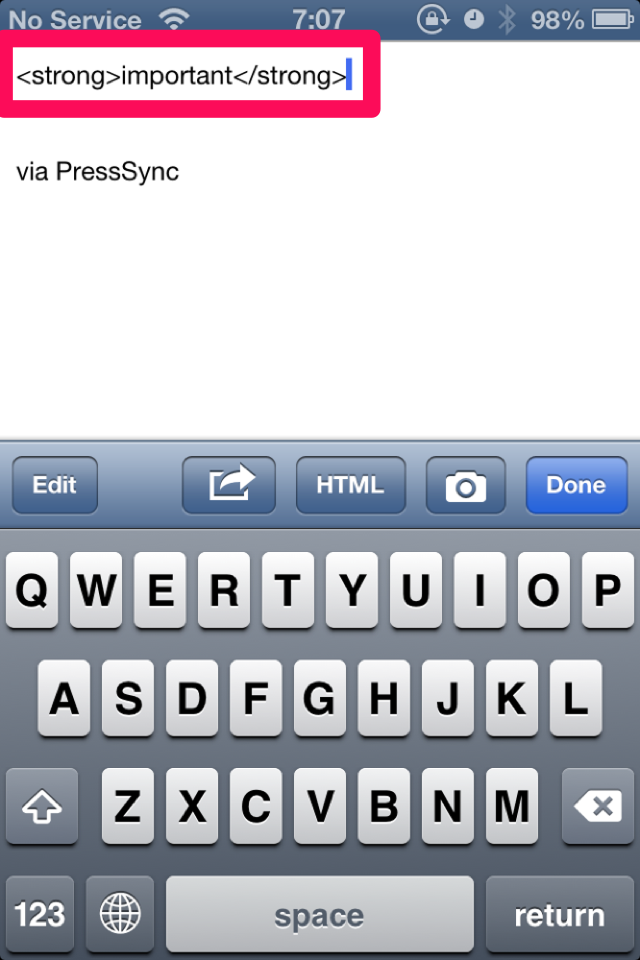
Example 2. When you select an input support in ‘href’
When you select the “href” in the state of the image below, the parameter input screen will be launched.
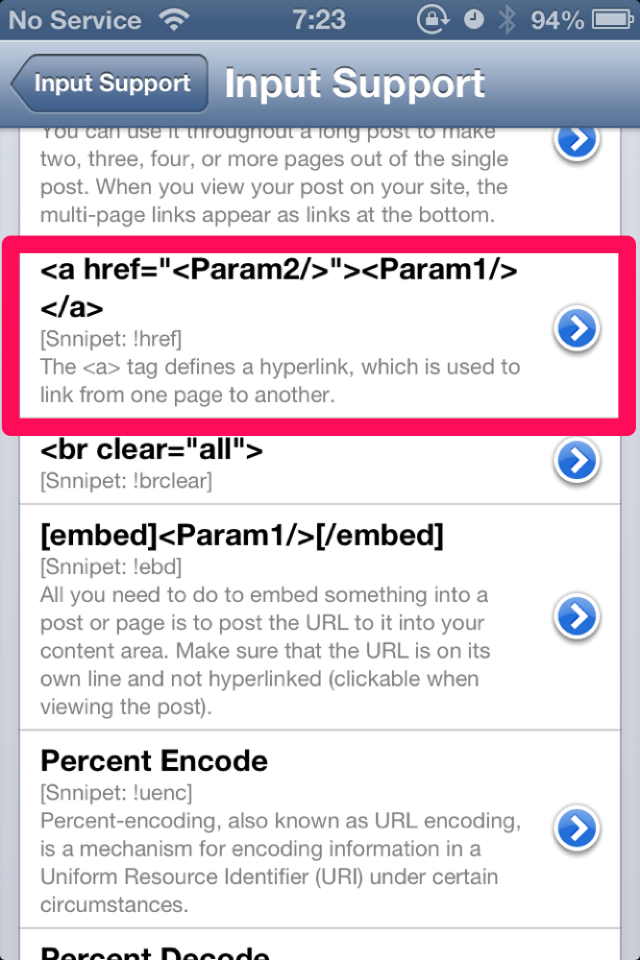
Please tap “Ok” and then enter the URL of your choice. Assembled text will be inserted.
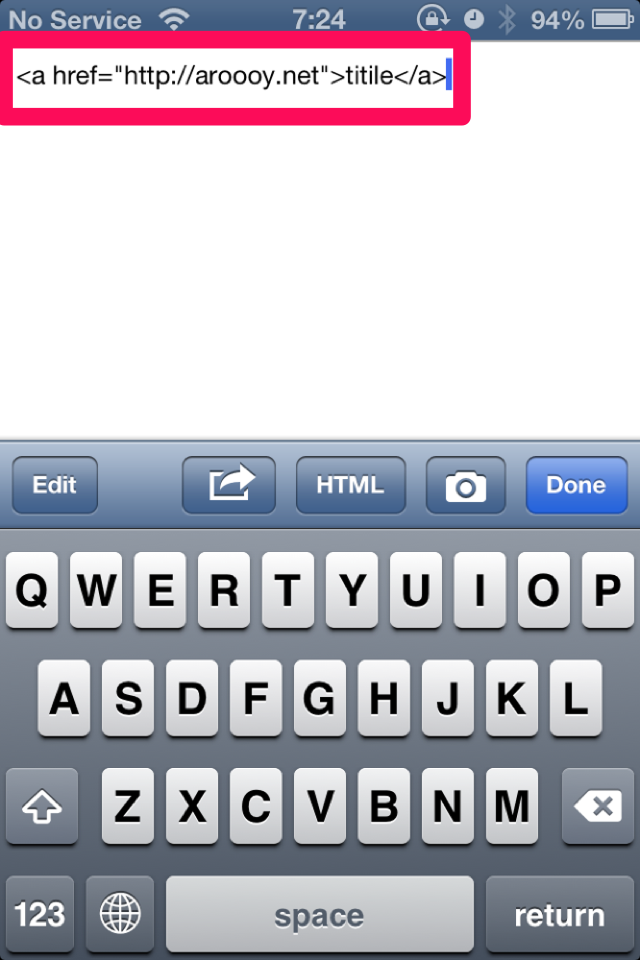
Basic Usage
Screen “Input Support” Tap to launch the “HTML” button. Please select any of the items on this screen.
Use of the snippet
You can directly call any template by entering the snippet.
Example 1. If you call the ‘h2’
Please type “!H2”.
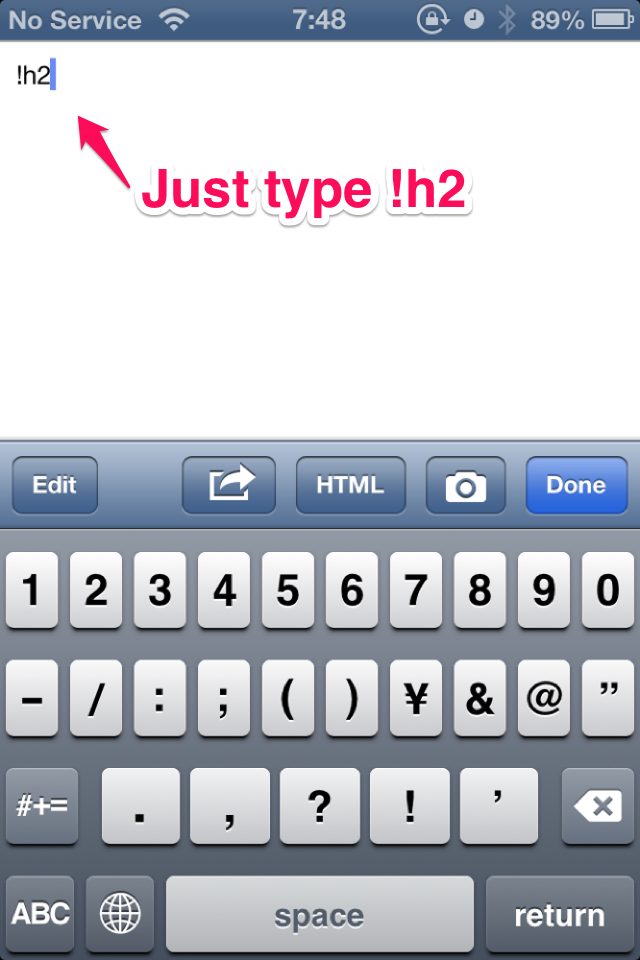
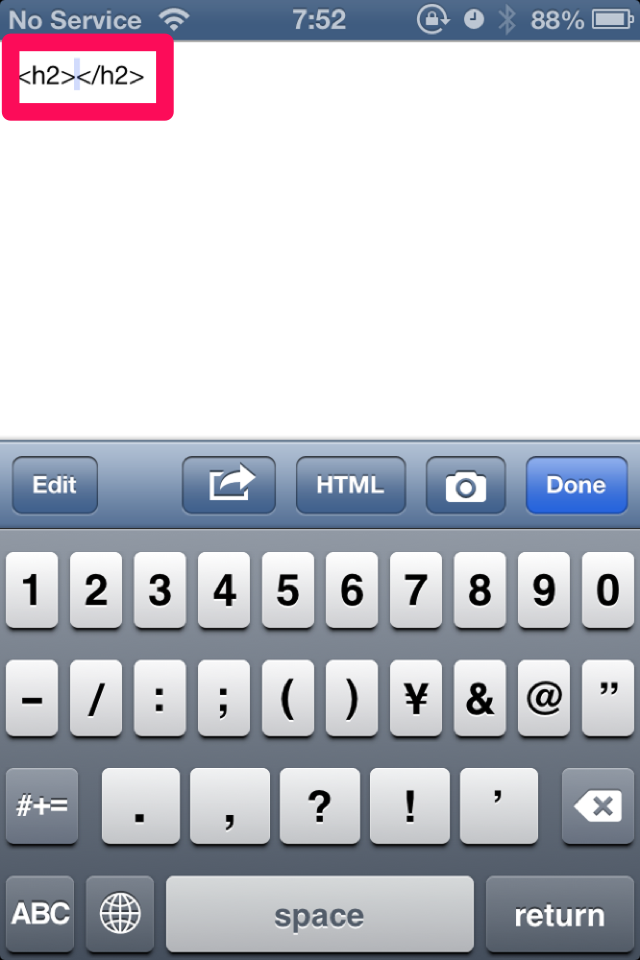
Example 2. If you call the ‘h2’ and then set the parameters
Please type “!H2” in the state you have selected the text.
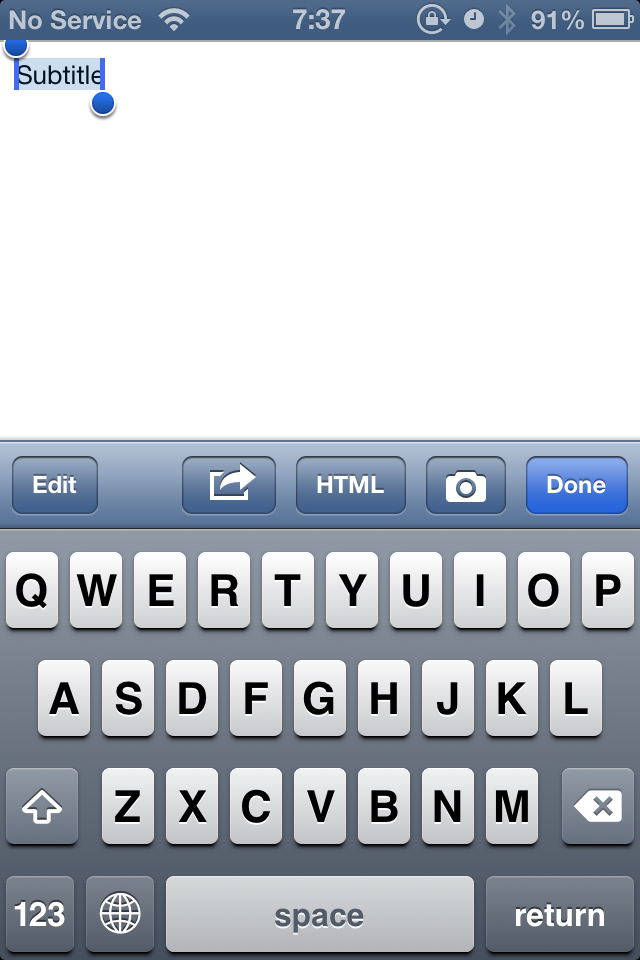
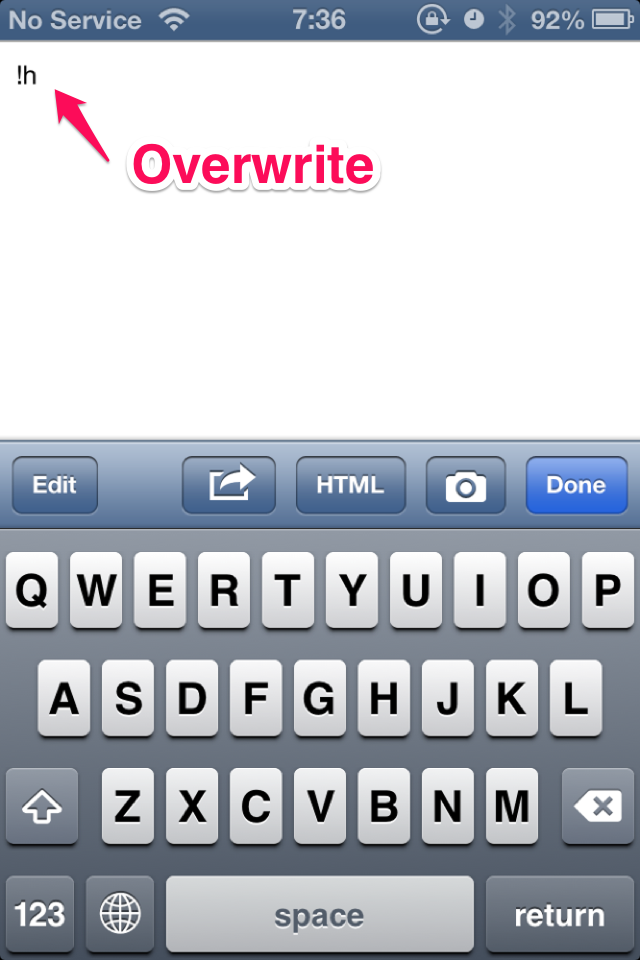
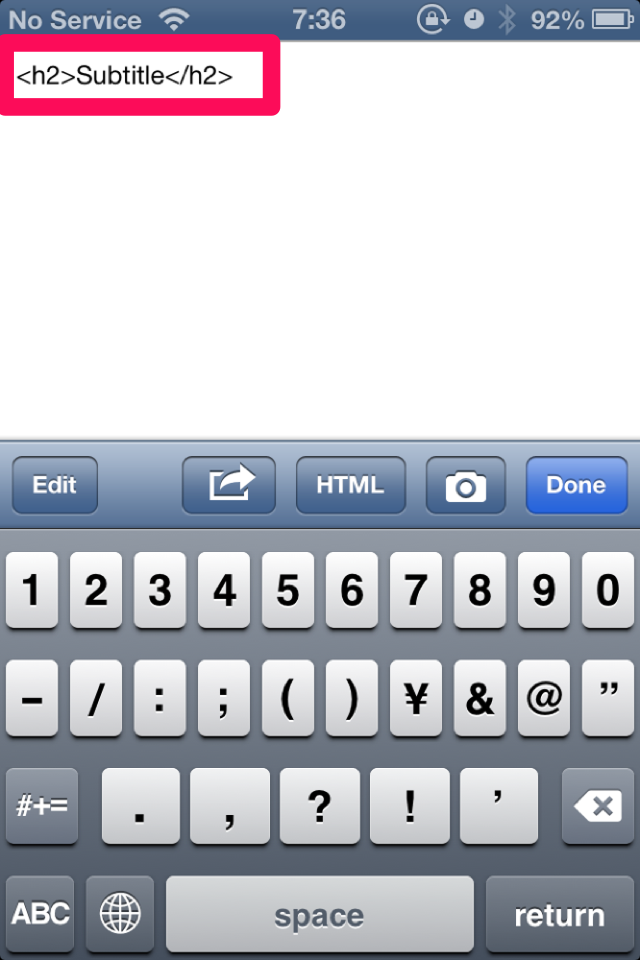
via PressSync

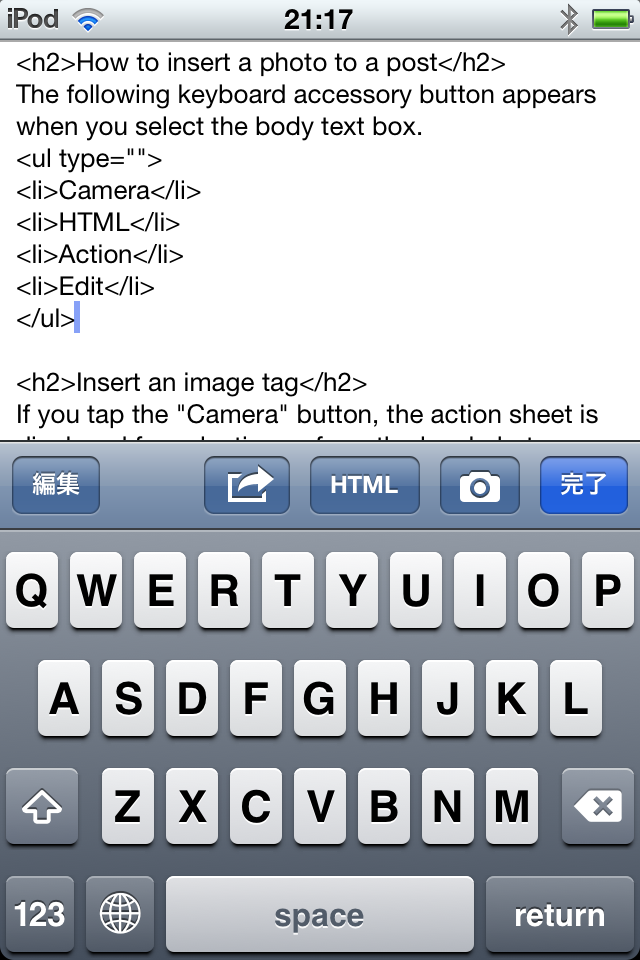
Hello, PressSync is a very impressive app. I like to have the paid version but there is a vital feature to mr that I think is missing. See when I insert image from media, even though it has caption written, the code pasted to the editor doesn’t have the input which makes the photo has no caption when it published. Also it will be a nice feature if you I can edit the photo information e.g. in the library directly from this app. I notice we can do some properties adjustment from the editor when we insert the cursor into the image code but no caption enable button is there. Perhaps I missed something here please advise. Thanks.
Hi Sophian.
You’re saying the “Caption”, what things Alt tag or Title tag?
If you want to automatically insert the Title tag to the media selected, from the default media section of the Account Settings screen, please set to On the Title switch.
It is not possible for the API of WordPress does not support editing of Media library directly from PressSync. API is also supported PressSync soon support. Thank you for your opinions.
Hi There,
We have just downloaded your latest App (iOS) and are unable to login to our WP site. We are only having this problem on phones where we have a fresh install of the App. On phones where the App was already installed we have had no issues. On Friday I showed your App to a client (Who paid for the full version) and she had the same problem.
Here is the error message we keep getting. This is on 3 different iPhones.
PressSync.XmlRpc.Client.XmlRpcServerException: Not Found
at PressSync.XmlRpc.Client.XmlRpcClientProtocol.ReadResponse (PressSync.XmlRpc.Client.XmlRpcRequest req, System.Net.WebResponse webResp, System.IO.Stream respStm, System.Type returnType) [0x00000] in :0
at PressSync.XmlRpc.Client.XmlRpcClientProtocol.Invoke (System.Object clientObj, System.Reflection.MethodInfo mi, System.Object[] parameters) [0x00000] in :0
at PressSync.XmlRpc.Client.XmlRpcClientProtocol.Invoke (System.Object clientObj, System.String methodName, System.Object[] parameters) [0x00000] in :0
at PressSync.WordPressWrapper.GetUserBlogs (System.String username, System.String password) [0x00000] in :0
at PressSync.AppDelegate+c__AnonStorey5.m__1 (System.Object ) [0x00000] in :0
Thanks for your help.
Jason
Hi.
In the case of self-hosted WordPress, version 3.5 or higher is required PressSync.
(We also wrote to the description of the application)
An error has occurred in the “GetUserBlogs” method showed that I see your error content, this method is a method that is supported from WordPress3.5.
You please check the version of WordPress you are using.
Hi There,
I’m using a self hosted version of WordPress 3.8.3, the point is it was working fine on the same site before the latest update to your APP.
My client purchased your APP and it doesn’t work, can you please fix this issue ASAP.
Thanks,
Jason
Hi jason.
I found a bug that will not start up in iOS5.
Today, I have to apply to Apple’s modified version.
Please wait until it is released.
Sorry for the inconvenience.
I am having the same problem. I am using WP 3.5 but when I try to login through your app i get this message:
PressSync.XmlRpc.Client.XmlRpcServerException: Internal Server Error
at PressSync.XmlRpc.Client.XmlRpcClientProtocol.ReadResponse (PressSync.XmlRpc.Client.XmlRpcRequest req, System.Net.WebResponse webResp, System.IO.Stream respStm, System.Type returnType) [0x00000] in :0
at PressSync.XmlRpc.Client.XmlRpcClientProtocol.Invoke (System.Object clientObj, System.Reflection.MethodInfo mi, System.Object[] parameters) [0x00000] in :0
at PressSync.XmlRpc.Client.XmlRpcClientProtocol.Invoke (System.Object clientObj, System.String methodName, System.Object[] parameters) [0x00000] in :0
at PressSync.WordPressWrapper.GetAuthors (Int32 blogId, System.String username, System.String password) [0x00000] in :0
at PressSync.AppDelegate+c__AnonStorey5.m__1 (System.Object ) [0x00000] in :0
Thank you download the app.
I check the log.
> PressSync.XmlRpc.Client.XmlRpcServerException: Internal Server Error
I think internal error as has occurred on the server side.
Sorry, would you check the error of WordPress server-side of you?
PressSync supports the version 3.5 or later, it seems that it is available in your environment.
こんにちは。日本語で失礼します。
WordPressの更新にこちらのアプリを利用させていただいています。
PressSyncをバージョン1.3.3にアップデートしましたところ、
起動画面で落ちるようになってしまいました。
iPhone 4s、iOS 5.1.1です。
iPhoneからアプリを一度削除してインストールしてみましたら、
起動はできますが、URLやパスワードを入力して、
確定のボタンを押すとアプリが落ちます。
WordPressのバージョンを3.9にしたせいかと思い、
iTunes に残っていた バージョン1.3.1に戻したところ無事に起動できました。
できれば最新版を使いたいので、対応していただけるとありがたいです。
あさこんさん、こんにちは
アプリの不具合についてご不便をおかけして申し訳ありません。
前回のバージョンにてiOS7固有の修正を行ったのですが、それがiOS5では起動しない不具合を生み出してしまったようです。
先ほど修正版をAppleに申請しました。
リリースまで今しばらくお待ちください。
I just purchased the paid version. Olympia.gr is hosted on wordpress.com. The posts never appear on the blog, not even saved as drafts. They also disappear from the app after publishing. Please fix it.
Recheck and show that draft posts are posted on a date of 1970, this is why they do not appear. Even if I schedule d&t, they just take this date (1970) and disappear. Please do something.
Hi Olympia.
I’m sorry reply is late.
API behavior of WordPress.com changes without announcement, this failure has occurred.
(There is no effect in the case of self-hosting)
Today, I have to apply to Apple’s modified version. Please wait until release.
For the Events, how come there is no date / time field for the events? It just selects the current time and posts it. I purchased the pro version because it stated there were more options but this is missing. Not any use to me without this feature. Please add it.
Thanks
Hi Louie.
Thank you for using the app.
If you want to post at the current time, then please post be set to Off the [Specify the DateTine].
It will only use currant time. There is no place / setting to set the Events time or date. You only have a post time and date option which is of no use what so ever.
I am sorry. I do not understand the meaning that you said. There is no item “Event Date” in the post of WordPress. Do you thing of the custom field?
There is no option to post the date of the event? You only have the ability to tell it when to post. So when I post to my “all in one event calendar” by WordPress using your app there is no option to give the event a time or date.
This is the only reason I purchased the pro version. I will contact apple to have the money refunded.
Hi aroooy, thank you for this full-featured cool app! I just became a PressSync Pro user and threw the official one aside.
I’m writing to you because I’m from mainland China, and I thought if you want to implement the Chinese language, I may contribute my localization. If you’re interested in doing so please e-mail me. Love to hear you out 😀
I received an PressSync.XmlRpc.Client.XmlRpcServerException
what should I do?
details here
PressSync.XmlRpc.Client.PressSync.XmlRpc.Client.XmlRpcServerException: Not Found
at PressSync.XmlRpc.Client.XmlRpcClientProtocol.ReadResponse (PressSync.XmlRpc.Client.XmlRpcRequest req, System.Net.WebResponse webResp, System.IO.Stream respStm, System.Type returnType) [0x00000] in :0
at PressSync.XmlRpc.Client.XmlRpcClientProtocol.Invoke (System.Object clientObj, System.Reflection.MethodInfo mi, System.Object[] parameters) [0x00000] in :0
at PressSync.XmlRpc.Client.XmlRpcClientProtocol.Invoke (System.Object clientObj, System.String methodName, System.Object[] parameters) [0x00000] in :0
at PressSync.WordPressWrapper.GetUserBlogs (System.String username, System.String password) [0x00000] in :0
at PressSync.AppDelegate+c__AnonStorey1.m__0 (System.Object ) [0x00000] in :0 : Not Found
at PressSync.XmlRpc.Client.XmlRpcClientProtocol.ReadResponse (PressSync.XmlRpc.Client.XmlRpcRequest req, System.Net.WebResponse webResp, System.IO.Stream respStm, System.Type returnType) [0x00000] in :0
at PressSync.XmlRpc.Client.XmlRpcClientProtocol.Invoke (System.Object clientObj, System.Reflection.MethodInfo mi, System.Object[] parameters) [0x00000] in :0
at PressSync.XmlRpc.Client.XmlRpcClientProtocol.Invoke (System.Object clientObj, System.String methodName, System.Object[] parameters) [0x00000] in :0
at PressSync.WordPressWrapper.GetUserBlogs (System.String username, System.String password) [0x00000] in :0
at PressSync.AppDelegate+c__AnonStorey1.m__0 (System.Object ) [0x00000] in :0
[Blog URL] to Could you enter the URI of xmlrpc.php directly?
PressSync Where can have relatively determine the path of xmlrpc.php from blog URL, I seem to the process is not running well.
thanks for the reply; but same problem after adding xmlrpc.php to the URL
申し訳ございません、上記コメントにつきましては、設定数をあげる→リロードを何度か行って段階的に引き上げることにより自己解決いたしました。
お騒がせしまして申し訳ございません。
もう一点、質問させていただきたいのですが、
一覧表示の中から、特定のカテゴリの記事だけ検索といいますか、リストアップしたいのですが、可能でしょうか?
Marugoさん、はじめまして、アプリのご利用ありがとうございます。
それぞれの一覧の上部に検索文字を入力出来る箇所がありますが、そこにカテゴリー名を入力すると抽出できます。
ただし本文中に同じ文言を含む投稿も対象になっちゃいますが…
アプリを起動しているにも関わらず、アプリを切り替えるとアクティブになりません。
終了して再起動してもすぐに終了しますが、実際には起動しており、切り替えても切り替わらずアクティブになりません。
その後アプリを消し、再インストールし、いくらか使っていると同様の症状になります。
サイトは数サイト登録してます。
毎回再インストールなので困ってます。
press sync pro 1.7.2
iphone7+ ios10.2.1
こちら、いかがでしょうか。
困ってます。
申し訳ありません。コメント見逃しておりました。
同様の事象を他のユーザー様からお聞きしたことがないのですがこちらでもヒアリングをしてみます。
ちなみにブログ数はいくつ程登録されておられますか?
もし古くから使われている場合、どのOSバージョンから調子が悪くなったか教えて頂けると助かります。
早速のお返事、ありがとうございます。
重ねての質問となり恐縮ですが、この検索について少々疑問がございます。
カテゴリー名が「ニュース」(スラッグはnews)だとして、検索窓にニュースと入れても目的の(ニュースカテゴリの)記事が出ません。そこで目的の記事のタイトルの一部を検索窓に入れますと、しっかりその記事がピックアップされます。そのまま検索窓を×を押して空白にした後、ニュースといれると、今度は目的の記事も他の(カテゴリ外ですが多分本文などにニュースという文字が入っているのでしょう)記事と一緒にちゃんと抽出されています。
公開済みのタブでは一発で検索できるようなのですが(記事数が多すぎて照合できないので、多分一発だと思うのですが)、下書きタブでこのようなことが起こります。
ご返信ありがとうございます。
公開タブも下書きタブも同じ処理なので同じ結果になるはずなのですが…
一度、どの様な抽出条件になっているかコードを確認してみます。
ちなみに現時点で私が覚えているマッチ項目は下記になります。
– タイトル
– 本文
– カテゴリー、タグの表示名称
– 抜粋
– カスタムフィールドの値
確か大文字小文字は無視していたかと思います。
お世話になっております。
その後いろいろ試したのですが上手く問題の切り分けができず、よくわからないのですが、件の挙動を示す記事はパスワード保護された記事でして、そのせいかもしれません。
ご親切に解説していただき、ありがとうございます。
洗練されたデザインとUIで、とても使い心地のいいアプリですので、ぜひ今後も開発を頑張っていただきたいと思います。
迅速にお返事いただき、ありがとうございました。
入力支援をスニペットで呼び出した後、任意の文字を入力すると、スニペットがカーソル位置に挿入されてしまいます。
たとえば、!h2と入力するとと入力されますが、その後何らかの入力を行うと、の後ろに!h2と表示されます。
この動作は仕様でしょうか?
よろしくお願い致します。
アプリのご利用ありがとうございます。
スニペット呼び出しはマルチバイト入力モードでの利用は考慮しておらず、直接入力モードのみを想定しております。
ご不便をおかけしますが、よろしくお願いします。
初めまして。
記事作成後アップすると
Response from sever does not contain vail XML
とでてしまうのですがどうしたらよろしいでしょうか?
初めまして。アプリのご利用ありがとうございます。
このエラーはサーバー側で何らかのエラーが発生していると思われます。
問題切り分けの為に、標準アプリで同様の投稿をして頂き、どのような結果になるかを、ご確認頂ければと思います。
ありがとうございます。
presssync以外のアプリでは正常にかけています。
するぷろ、ワードプレスアプリでは問題ありません。
ご返信ありがとうございます。
エラーログを「aroooyアットme.com」までメールにて送って頂く事は可能でしょうか?
設定→PressSyncについて→Logs→Error Logsより取得可能です。
お手数をおかけします。
エラーログではなくwarninglogでした。
メールさせて頂きました。
Hi. I get an error when I try to publish a post. I can delete posts and I can see all posts.
Errorcode is
Error. Server return a fault exeption.
[403] invalid id-term.
It works with other Iphone editors, example wordpress own editor.
Any idea?
Best Regards,
Edvard
Hello. Thank you for using PressSync.
Please refer to the next page.
It is probably because the category is not synchronized.
http://aroooy.net/?p=6490
403エラーでキーワードIDが無効とのことで投稿ができません。
解決策としてあげられてた事もしてみたのですが、解決できないのですが、何か他に解決策などありますか?
ご不便をおかけします。
現象としては以下のURLだと思われるのですが、カテゴリー(タグ)のリフレッシュをして頂けてますでしょうか?
篠原さんではありませんが私も全く同じ事象で詰んでいてしぶしぶ公式アプリを使い続けて数ヶ月経ちます。
カテゴリーのリフレッシュをしても解決しません。OS自体を再インストールしても変わらずです。
アップデートがそろそろされると待ち望んでいるのですが。。。
度々すみません。
こちらを参考にしたところ、解決致しました。
https://mono96.jp/archives/28961
同じ事象の方が多いかもしれないので記事にした方が良いかと思います。
情報ありがとうございます。
ご指摘のとおりトラブルシュートが一覧でわかるページを作ったほうがよさそうですね、、、
Dear Arooy
Thanks for your app. I bought the pro version.
When travelling I often have no WiFi or 3G. But I take a lot of pictures that I want to post and comment. And later when I have internet access, I want to synchronise it with my wordpress site.
1) since I have many pictures, could you make a multi select option to select many pictures at once and “import” them into the blog? Would simplify the writing.
2) when the internet speed wasn’t very good, I saw that it took many attempts to upload, while reloading again the picture. Would it possible to kind of buffer it on the server so it not needed to start again?
Just to be sure: is possible to preview the pictures instead of the link?
Thanks again and best regards
Georges
Dear Georges
Thank you for using the application.
I used the same during the trip so I thought about the same thing as you.
Especially I thought that I needed a multiple upload of images.
However, it was difficult to realize it with my development skills.
I will challenge the implementation of this feature again.
Thank you for your opinion on data communication savings. I am going to use it as an example.
Best regards
Dear Aroooy
Thank you for the Multiple selection !
Now, how can I write offline, save my pictures/blog entries and publish(synchronise) them when I have connection (4G or WiFi)?
Kind of mandatory when when being on the road for several days..
Ideally: it would be great to synchronise a copy of a blog (e.g last 100 entries, or maximum X gigabytes).
Thanks a lot and best regards
Georges
hey i jus paid and downloaded pressSync pro and i can’t log in. It keeps showing me an error message. I am so disappointed!
please help me
heres what the message says :
PressSync.XmlRpc.Client.XmlRpcServerException: Method Not Allowed
at PressSync.XmlRpc.Client.XmlRpcClientProtocol.ReadResponse (PressSync.XmlRpc.Client.XmlRpcRequest req, System.Net.WebResponse webResp, System.IO.Stream respStm, System.Type returnType) in :0
at PressSync.XmlRpc.Client.XmlRpcClientProtocol.Invoke (System.Object clientObj, System.Reflection.MethodInfo mi, System.Object[] parameters) in :0
at PressSync.WordPressWrapper.GetUserBlogs (System.String username, System.String password) in :0
at PressSync.AppDelegate+c__DisplayClass41_0.b__0 (System.Object ) in :0
Thank you for buying the app. I think that this site will be helpful.
https://premium.wpmudev.org/forums/topic/404-not-found-and-405-method-not-allowed
I think that it is probably a security problem of your server.